
로딩 중...
이 비디오는 삭제되었거나 액세스 권한이 없습니다
참고 : 대시 보드를 완전히 채우려면 올바른 myDartfish 시퀀싱 패널을 올바르게 사용하고 완료해야합니다.
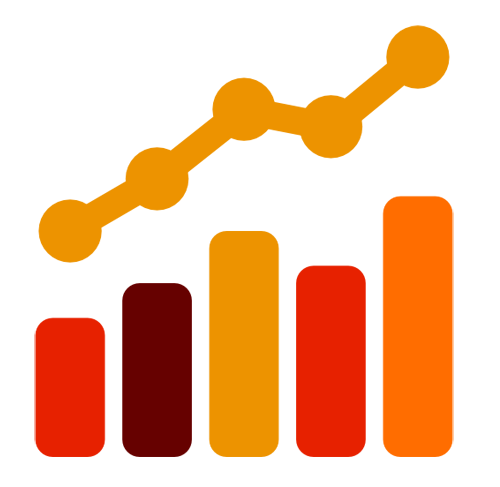 데이터를 심층적으로 분석하여 정보에 입각한 의사 결정을 내리세요.
데이터를 심층적으로 분석하여 정보에 입각한 의사 결정을 내리세요.
참고 : 대시 보드를 완전히 채우려면 올바른 myDartfish 시퀀싱 패널을 올바르게 사용하고 완료해야합니다.
 이 비디오에 대한 Power BI 보고서 없음
이 비디오에 대한 Power BI 보고서 없음
 로딩 중...
대시보드를 설정하는 중입니다... 잠시만 기다려주세요.
로딩 중...
대시보드를 설정하는 중입니다... 잠시만 기다려주세요.
비디오 플레이어를 로딩 중입니다... 잠시만 기다려주세요.
네트워크 문제 감지됨
비디오 플레이어를 다시 로드하려고 합니다. 시간이 좀 더 걸릴 수 있습니다.
네트워크 문제 감지됨
비디오 플레이어를 제대로 로드할 수 없습니다.
인터넷 연결을 확인하고 다시 시도하십시오.
인터넷 연결을 확인하고 다시 시도하십시오.

